Fiat Frequently Asked Questions
Contact Us
Phone: 877-782-2005
Fax: 877-782-2005
Email: FiatStore@helm.com
Customer service hours: Monday through Friday, 8:00 a.m. to 7:00 p.m. EST
Order
You will need to login first. Click on Your Account located in the navigation bar found on the top of each page. Click on the Order Status & History to view all current and previous orders. Select an order to view the details.
Click on Your Account located in the navigation bar found on the top of each page. Click on the Order Status & History to view all current and previous orders. Select an order to view the details.
If a tracking number is not listed, please contact customer service toll-free at 877-782-2005 for your tracking number or e-mail us at fiatstore@stellantis.com.
Please contact customer service toll-free at 877-782-2005 with your order number or e-mail us at fiatstore@stellantis.com.
Processing and Shipping
We are required by law to collect sales tax on deliveries to those states where we are located. We will be adding the appropriate sales taxes for your area where required in CA, GA and MI.
Yes for in-stock, warehouse-shipped merchandise only - an order can be shipped Expedited (2 - 3 business days) and Expedited (1 - 2 business days) for additional fees. If an expedited delivery option is available for your order, the option will appear during our checkout process.
Items shipped from our warehouse cannot be shipped internationally, except for Puerto Rico and Canada. Payment must be made by credit card, and the shipment can take up to 3 weeks to be received. Please contact customer service to place an international order.
For volume discounts on International Dealer orders, please contact customer service at 877-782-2005
All orders can be placed using a credit card. American Express, Visa, MasterCard and Discover cards are accepted.
Each promotion code must be entered in during checkout. On the delivery section of checking out, prior to the payment screen, you will have the option to enter in a redemption gift certificate/promo code. Enter in the code and click continue. Your discount will be shown on the next screen.
Please note that you may only use one code per order. Either it being a gift certificate, gift card or promotional offering.
If the message says "The promo code you entered is not valid.", the promotion has expired or can't be used with the items you want to purchase. Read the promotion terms and conditions carefully to understand how the promotion can and can't be used. If you feel you have still received this in error, please contact our customer service department.
Returns
Customers are required to inspect items immediately upon arrival. Notification of any claim due to shortage, damage or defect will be communicated to Fiat within 60 days of delivery. Fiat will not accept returned items without a Returned Material Authorization Number, which will be obtained from a Fiat customer service representative.
Under no circumstances will a Returned Material Authorization Number be issued after 60 days from the date of delivery.
A Returned Material Authorization Number is valid for thirty (30) days after the date issued. Items must be received within this thirty (30) day period for credit. The Returned Material Authorization Number should be labeled on the outside of the box in permanent marker. Reasons for returns are required at time of Returned Material Authorization assignment.
All items returned for credit must arrive in the original container and packaging. Returned items must include all accessories, packaging, instructions and other related materials; otherwise credit will not be granted for any item returned. Customer is responsible for shipping charges associated with returned items, with the exception of returning damaged goods.
We will not accept returns on drop ship items coming from our suppliers.
All merchandise must have an RMA number to return merchandise. To obtain an RMA number, please contact customer service toll-free at 877-782-2005.
Once the item(s) are returned, the return department may take 10-14 business days to receive the returned material and then accounting may take an additional 7-10 business days to process the refund.
Product
You will need to login first. Click on Login located in the navigation bar found on the top of each page. On each product web page, you will have the choice to add items to your Wish List.
To view items previously saved in your Wish List, click on Your Account located in the navigation bar found on the top of each page, and then click on Wish List.
Account Information
Click on Login via the navigation bar at the top of the page. Then select the option under 'sign in' to look up your account. You will be prompted to enter the e-mail address that you previously supplied when the account was initially created. Click on the Lookup Account button and the username provided will appear. Click on the username to enter in your password. If you have forgotten your password, follow the steps above and then click on the 'Email my password to me' button.
Click on Your Account located in the navigation bar found on top of each page to update. Click on the Edit Account Information link to update your information. Then click on Update Account button located in the lower-right corner of the screen.
Click on Your Account located in the navigation bar found on top of each page to update. Click on the Edit Account Information link to update your information. Then click on the Update Account button located in the lower-right corner of the screen.
To sign up, visit our home page and enter your email address to sign up to receive an email as new products become available.
You can unsubscribe from e-mails at any time by following the instructions found at the bottom of each e-mail.
Upon placing an item into your cart, you can choose to save this item for a potential future purchase by clicking on the link, "Save for Later." If you wish to view these items later, click on View Cart in the navigation bar located at the top of the page. NOTE: Save for Later can only be used for those who create an account with Fiat and have signed into the account while shopping.